Windows 11 will be available for testing.

Microsoft just announced the release of the Windows 11 preview builds to its Dev Channel build 22000.51.
The new features added are the cloud-powered “Recommended” section on the new start menu, centered taskbar, notification center, and quick settings for managing playback controls, volume, brightness, wi-fi.
The commonly used File Explorer also comes with a clean and modern look enabling users to enjoy beautiful context menus when right-clicking in the Windows 11 desktop.
To access Windows 11 Insider Preview download, simply follow the quick steps below to get started:
Step 1
On your Windows 10 desktop, click Windows Logo start menu button, then Settings.

Step 2
Browse and move pointer over Update & Security
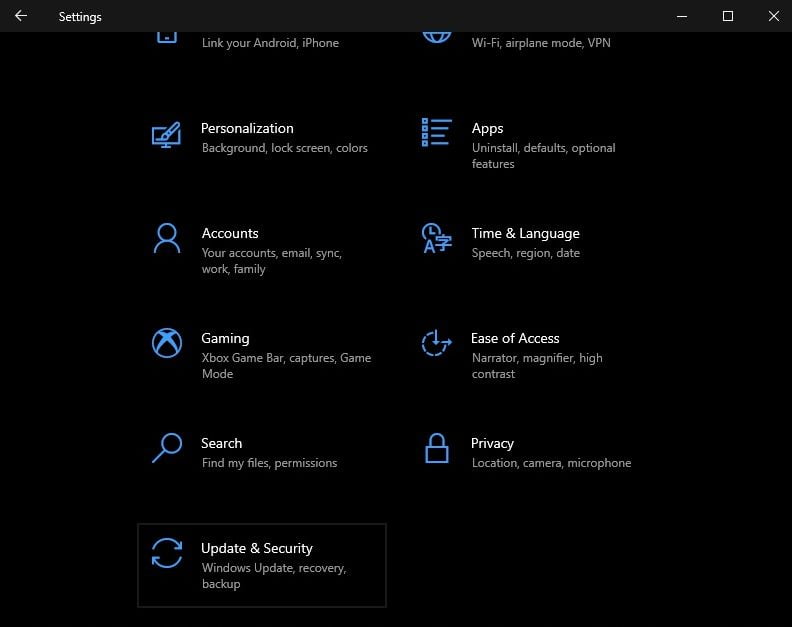
Step 3
Participate in Windows Insider Program, update the settings, restart your computer, log in using your Microsoft Account email.
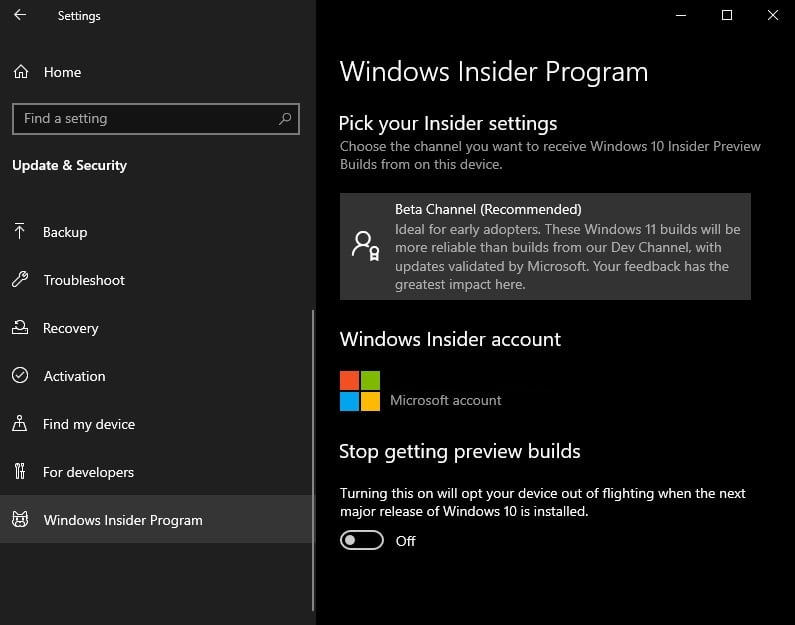
Before attempting any installs and setups on your machine, do make a backup of all your files and other necessary settings, right now I’m currently using Belarc Advisor it builds documentation, inventory, and profile of your computer of installed software and hardware.
Prepare your desktop, laptop machine for upgrades by visiting How to download Windows 11 step-by-step install.
Check the Windows 11 Insider for updates, Windows 11 Support channel and Windows Experience Blog.
Leave a Reply