
Whether you are developing a website or need images for any other use, you often come across low-resolution images that you want to look better. However, resizing them often compromises the quality which you don’t want. This is where upscalers come in!
Image upscalers are tools that help you resize images without losing quality. They are usually artificial intelligence-enabled and automatically detect the areas that need working in order to offer you a high-quality image.
In this guide, let’s talk about them and help you find the right one. There are a large number of photo upscalers in the market but we strive to find the best for you to use and admire.
So, let’s get right to it.
1. Image Resizer
The image resizer allows you to resize any image without any hassle. You don’t need to convert your image into a specific format, as this tool supports all image formats, including JPG, PNG, JPEG, etc. The online service is compatible will all operating systems to make image resizing a piece of cake for everyone. Whether you are using a Windows, Android, iOS, or Mac device, you can easily access the image resize tool from your device’s browser. An online image resizer makes an image in a perfect size that looks good whether you are watching on mobile or laptop, and everyone is allowed to resize as many images as they desire.

2. AI Image Upscaler
This online image enhancer helps you to modify and enhance your image automatically, without losing quality. It removes blurriness and bad pixels from your picture.
Compatibility: iOS, Android, online.
Price: Free trial (3 upscales), standard (50 upscale), and premium (500 upscales), priced at $10 and $50 per month respectively. Key features:
Ready made sets for social media outlets, it has multiple crop options.
- Ready-made sets for social media outlets, it has multiple crop options.
- It creates an outlet of contrast for you and manages pixels.
- It provides good pixels and vivid colors for enhancing the pictures.
- any picture can be enhanced as 2000×2000.
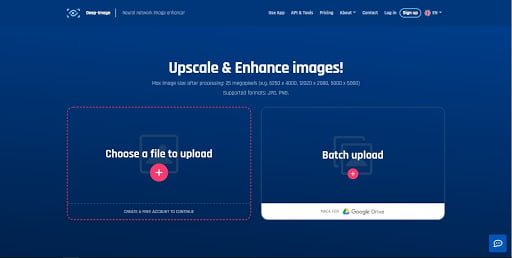
3. Deep Image
This online enlarger helps you to expand photographs without losing quality. With AI-based software, you can pay a charge to transform some pictures to a better resolution.
Compatibility: iOS, Android, Online.
Price: free trial, $0.24 per image.
Preferred file type: JPG, PNG.Key features:
- Up-scale high-definition picture to 4K (30 Megapixel) resolution.
- High-speed picture capture (1-4 seconds)
- Upload batch to Google Drive.
- Convolutional neural networks have been used (AI)
- Unique API key (for a month) and five free picture upgrades a month after subscription.
- Images are accessible on the server for 24 hours.
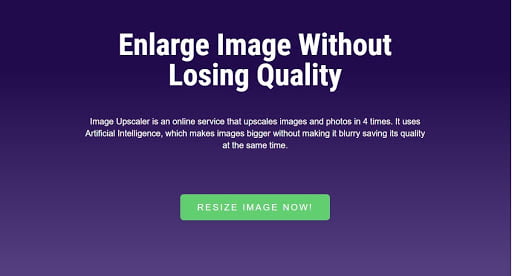
4. ImageUpscaler
This website helps enhance photographs by upscaling them to a higher resolution without decreasing the original standard. When a larger picture is resized, the components must be cropped.
Compatibility: Online, on your mobile devices.
Price: free trial.
Preferred file type: JPEG, PNGKey features:
- Upscale graphics and photos to 4x
- Increase photo resolution but maintain the natural appearance.
- Delete JPEG artifacts (1-20 sec)
- Deblur (10-60 sec)
- Artificial Intelligence Technologies (GAN: General Adversarial Networks)
- Free without registration.
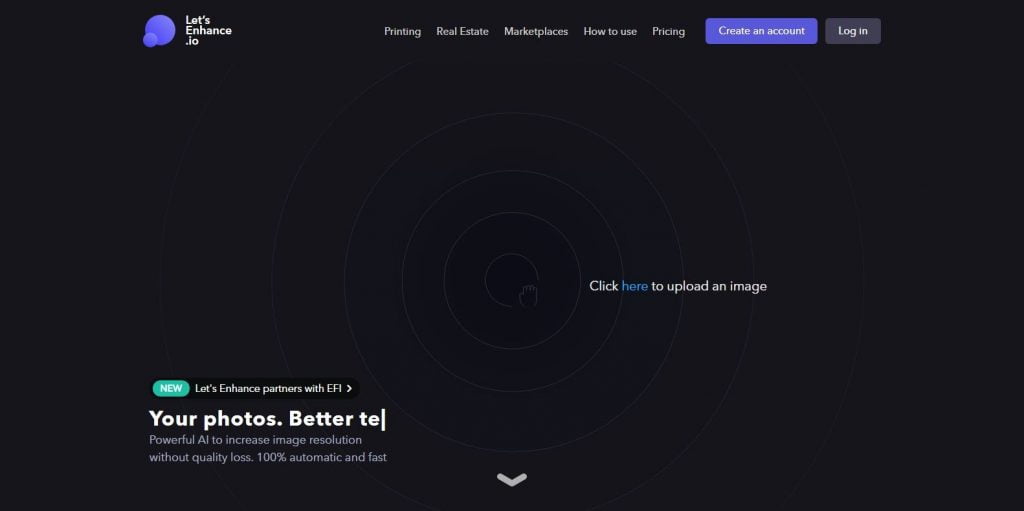
5. Let’s Enhance
This online picture upscaler operated by AI helps you transform photographs with high resolution and vivid color by pressing one button. A little bit of it is the perfect computer to expand web photos.
Compatibility: Online.
Price: free trial, $6.99, packages available.
Preferred File Types: JPG, JPEGKey Features:
- Develop images, delete compression, increase color saturation.
- Upscale pictures up to 16× without quality loss.
- Fast conversion, high quality, strong appearance.
- Noise reduction used for color picture production (.jpg/.jpeg)
- Artificial neural networks are implemented (AI)
- Export JPEG and PNG.
- Servers have pictures uploaded for up to 30 days.
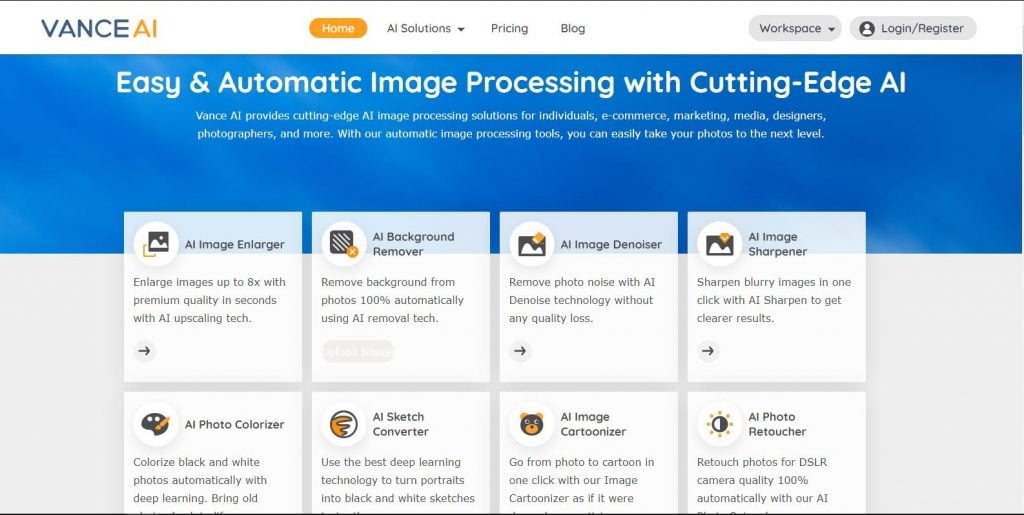
6. Vance AI image enlarger
It has an AI upscaler to automatically upscale pictures, enhance efficiency, and 100 percent automatically. With this AI picture resizer, up to 5 photos can be resized for free per month. Behind the innovative and powerful method lies the comprehensive, intelligent updating technology.
The AI upscaler will boost your low-quality photographs with professional and marketable performance and even reduce noise and blur.
Compatibility: Windows, Online
Price: Free, Basic ($9.90/mo), or Pro ($19.90/mo).Key features:
- Upscale photos without sacrificing quality.
- Reduce blurriness and noise after upscaling pictures.
- Automatically compress the files to fewer than 2000×2000 or less than 5MB.
- Provide a 5-day free trial.
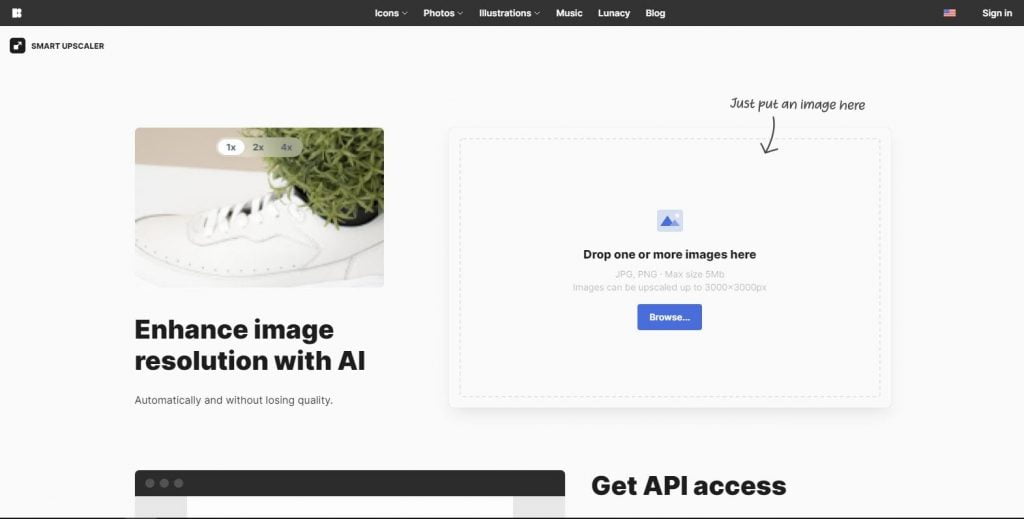
7. icons8 upscaler
icons8 upscaling is an AI-driven picture upscaling application that helps you upscale photos on the internet for free.
Using computer technology, this picture upscaler magnifies an image two to four times and without sacrificing quality. It can also automatically perform the scaling and sharpening of photos when used at a higher degree of detail.
Compatibility: Online
Price: freeKey features:
- Upscale picture without compromising quality.
- Upscale image up to 4 times
- Free to download.

8. Waifu2x
Waifu2x is a photo upscaler that can render anime-style imagery appear even smoother than anything created before. This Artificial intelligence upscaling software also offers image processing and can upscale the content online.
Although its website’s UI is not well planned and structured, the functionality to upscale a picture is really strong. You may insert the Link of online photos or import them from a zone database. This software upscaler can upscale graphics up to two times, slightly constrained relative to many other software upscalers listed before.
Compatibility: Online
Price: Free
Technology: Artificial Intelligence, Deep Convolutional Neural Networks
Key features:
- Up to 2x free online photo upscaling.
- Serve as an anime upscaler.
- Enable photo noise removal, but don’t support JPEG artifacts.
- Batch Conversion.

9. Upscale Pics
Upscale Pics is a platform that could display good quality photos without losing resolution. What makes this picture upscaler unique is that it can scale up to 2X.
Supported by the algorithm of AI upscaling, it applies information to your photos, making them appear as though a skilled photographer shot them. Upscale Pictures provides a trial cap for free members.
Compatibility: Online
Price: Subscription: $4.00/monthly; Image purchase plan: 20 images/month.
Technology: Artificial Intelligence, Deep Convolutional Neural Networks.
Key features:
- Delete JPEG artifacts.
- Upscale photo online up to 2X.
- Enhance the look of your pictures and incorporate more color.
- Using the new computing innovations.

10. BigJPG
BigJPG has been recognized for upscaling anime pictures, a method that upscales images without loss of quality. Throughout that operation, colors, specifics, and outlines are well filled with life-like clarity.
Also, this picture upscaling device even has an API. Finally, keep in mind that a photo would be refused if it is larger than 3000x3000px and 10MB.
Compatibility: Windows, Apple, Mac, and Android.
Prices:
Normal output: 1000 images/month.
Conventional version: 2000 images/month.
Technology: Artificial intelligence; deep convolutional neural networks (based on waifu2x)
Key features:
- Hard-performance servers with fast speed and reliable stability.
- Upload files up to 10 MB.
- Realize 4K upscaling without compromising quality.
- Support batch upscale.

11. GIMP
GIMP is an open-source software picture manipulator that provides an upscaling option that retains an excellent result when rendering pictures bigger. It needs installation, which is challenging to use, and its configuration is not entirely user-friendly.
On the bright side, you can quickly enhance your website if you’re tech-savvy and it’s open to everyone.
Compatibility: GNU/Linux, Windows, Mac OS
Price: FreeKey Features:
- Open source.
- Retention of excellent results.
- Excellent for rendering images.
- Can be used to enhance a website.
So, to sum it up, these are the list of the 10 best top image upscalers that can provide your images with all the perfection they need. Using these, you can not only edit your images, but you can also enhance any factor. After all, if it’s not in a photo, it did not happen.
Bonus
Desygner
This is a Powerful Online Graphic Design Tool for Non-Desginers, with Simple UI and Drag and drop software. You can create Logos, Banners, Presentations, and more, not only that it also has a background remover and Image Resizer, you can almost do everything to enhance your image using this tool. You can also create an animated image using its animator feature, in addition, it has access to 125 million Shutterstock images.
Compatibility: Online
Price: Free – 4-95$/9.95$ month
Features:
- Background Remover
- PDF Editor
- Free Stock Images
- Animator
- Image Resizer Online
- Hire a Designer
Leave a Reply