Windows 11 New OS is on tight watch and well guarded until behemoth Microsoft gives the green light.
Grab ahold of your machine, PC, laptop, computers, device documentation, and manuals ready. With Windows 10 existing license key from your OEM manufacturer to qualify for a free upgrade, to say the least.

Windows 11 scheduled release date
The new operating system Microsoft announced earlier said that Windows 11 is scheduled for release on June 24, 2021, Thursday.
Microsoft teased lately with their new and shiny Windows 11 out-of-the-box operating system to date and somewhere in the neighborhood.
A handful of tech individuals manage to circumvent, escalate and take hold of the new operating system. It spread like wildfire, scattered everywhere on the web.
XDA Portal reported the sneak peek of the leak and found its way on media sharing platforms.
Windows Install and Setup Test Run
Famous and popular in their respective tech community Linus Tech Tips shared and performed a Windows 11 test run, using a Windows 11 bootable USB flash drive created from scratch
He shares insights and comments on the overall features. Compares the user interface (UI), similar to that of Mac OS homey feel environment.
The windows start button, taskbar, and other apps are all positioned neatly at the right above the device screen bevel.
Windows 11 is a major redesign of its predecessor with the design decision of making things simple, clean, and minimal.
A revamped user interface with eye-catching visuals, cool pastel colors pleasant, and relaxing to the eyes appealing and functional.
My question is can I get a Windows 11 Free upgrade?
I own an Acer Aspire A315-42G Laptop, which was bought last year in March 2020 pre-installed with licensed Windows 10 Home Single Language.
The latter was upgraded to version 21H1 with OS build 19043.1055 release as of May 2021.
Where to download the ISO file?
Windows 10 ISO file in 32bit and 64bit versions, media creation tool is available for Download at Windows 10 site, and Windows Insider Preview downloads.
You’ll also need a super-fast internet connection, right now I’m using Globe At Home Fiber broadband internet running at 35 Mbps download, and 33 Mbps upload speeds!
Gladly, I saw a speed bump around 40 to 41 Mbps while running a performance speed test check. Globe increased the bandwidth by 6 Mbps, not bad!
Prepare Windows 10/11 installation media
Step 1 – Download the installation media tool
Download the Windows 10 installation media tool, and the resources for Windows 11 can be found – the filename looks like this MediaCreationTool21H1
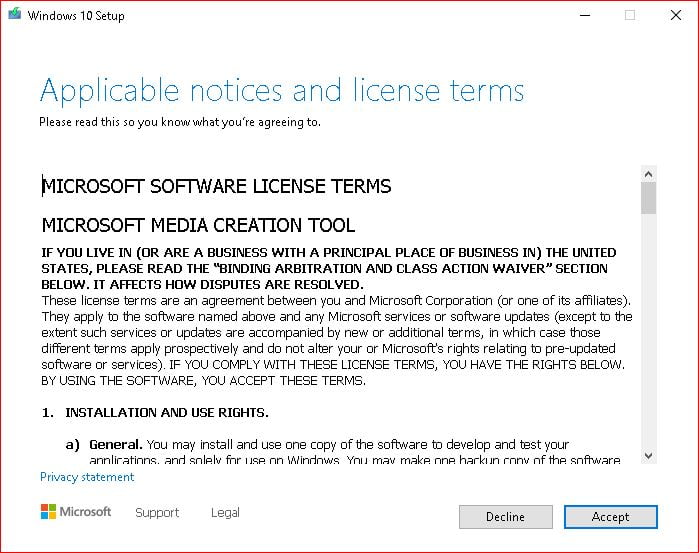
Run the tool and accept the license terms.
Step 2 – Create installation media of your choice
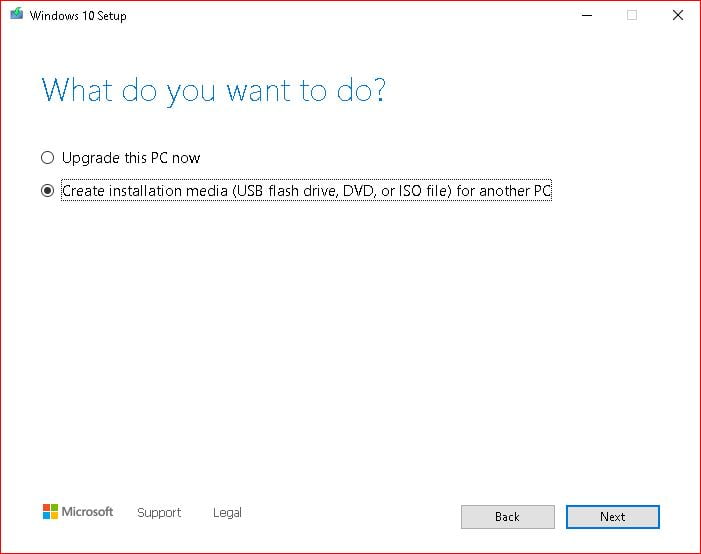
Create installation media (USB flash drive, DVD, or ISO file) for another PC
Step 3 – Select language, architecture, and edition
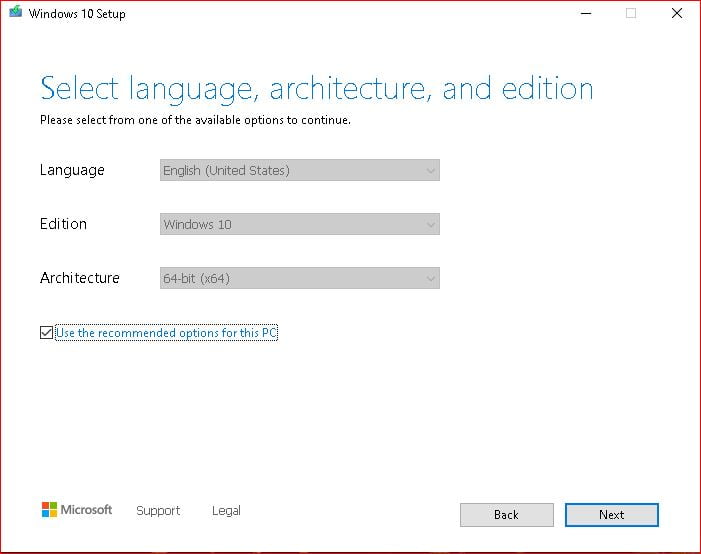
Select language, architecture, and edition mark/check/tick the box and Use the recommended options for this PC
Step 4 – Choose which media to use, ISO file
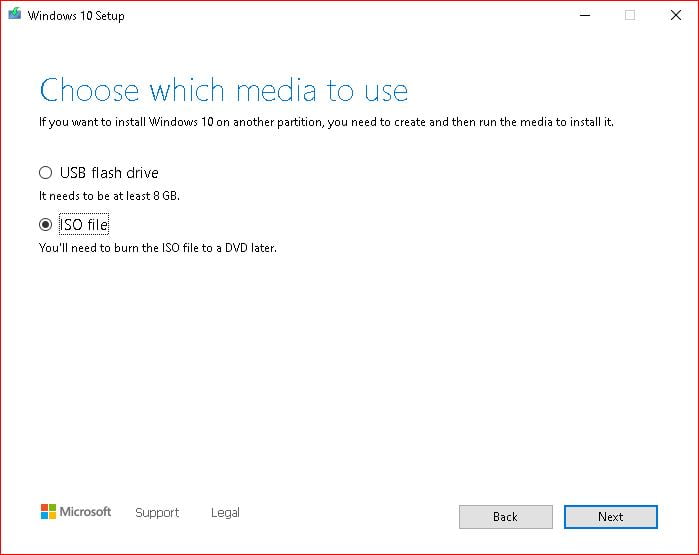
Choose which media to use – I suggest an ISO file, you can burn the ISO file to a USB drive.
Click Next.
Step 5 – Start downloading the ISO file
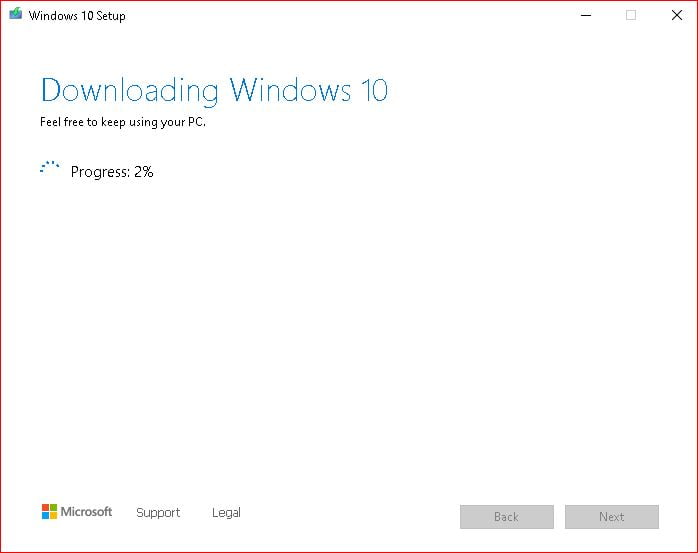
The tool will start downloading the ISO file.
Once the ISO download is complete proceed below to Step 6.
Step 6 – Download Rufus
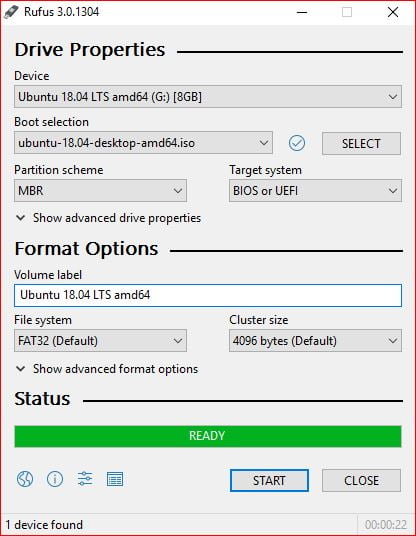
- Download Rufus, a lightweight program for creating a bootable USB flash drive.
- Run the Rufus program.
- Have your USB flash drive ready, the capacity should be at least 8 Gb.
- Insert it in a vacant USB port, burn Windows 10 21H1 ISO File downloaded earlier.
But, if you find Steps 1 – 6 mentioned above, including Media Creation Tool boring, and time-consuming.
Direct browser ISO file download
Visit Microsoft Community on how to download the Official Windows 10 ISO files and Windows 10 help directly using a direct file browser download.
Modify your browser by changing the user-agent string in your web browser. The Microsoft Windows 10 Download page will change and result in as illustrated below:

The Link is valid for 24 hours from the time of creation. Links will expire 7/20/2021 at 9:43:10 AM UTC.
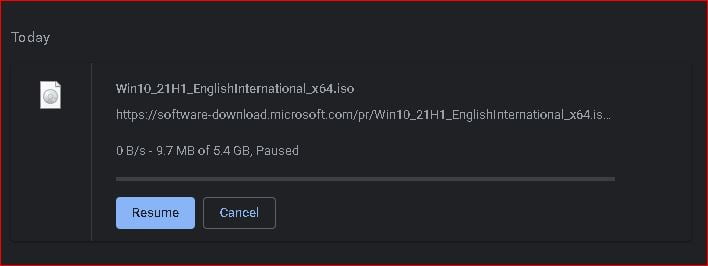
To speed up the download process, what I do is I click the 64-bit Download of Windows 10, it will redirect to chrome://downloads/ section, press Pause and right-click and copy the URL path of the Windows 10 ISO file and Add the URL using Internet Download Manager.
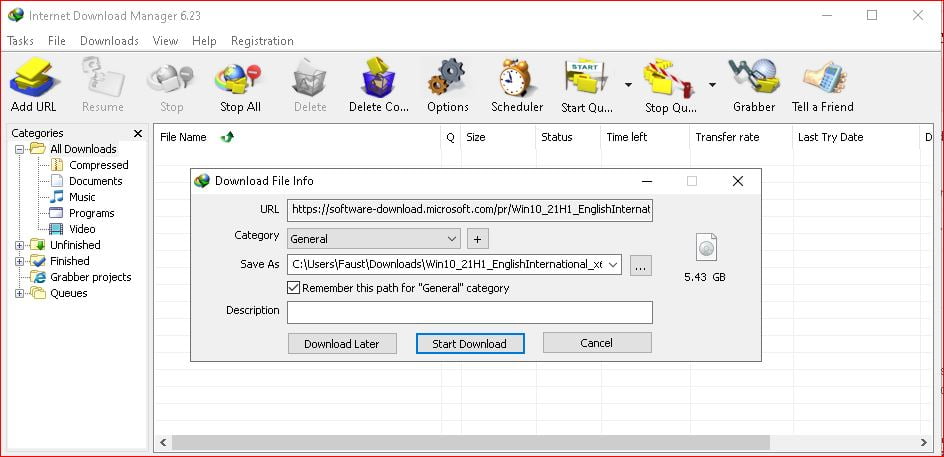
The procedure of creating a bootable USB flash drive of Windows 11 media copies is the same as Windows 10. As reports say Microsoft’s new operating system will be due before the Christmas holiday.
For now, fingers crossed!
I have yet to review and try a download copy of the Windows 11 ISO file: co_release_CLIENT_CONSUMER_x64FRE_en-us.iso.
Anyways, problems aside. I’m excited about giving Windows 11 crash course soon, plus getting to know all other nifty features worth exploring.
Microsoft is hell-bent on tracking and cracking down pirates.
One perfect example is filing DMCA takedown requests on software pirates, individuals, media, and file sharing sites accused of distributing leaked copyright download links of the new OS.
Check out the Windows 11 screengrab


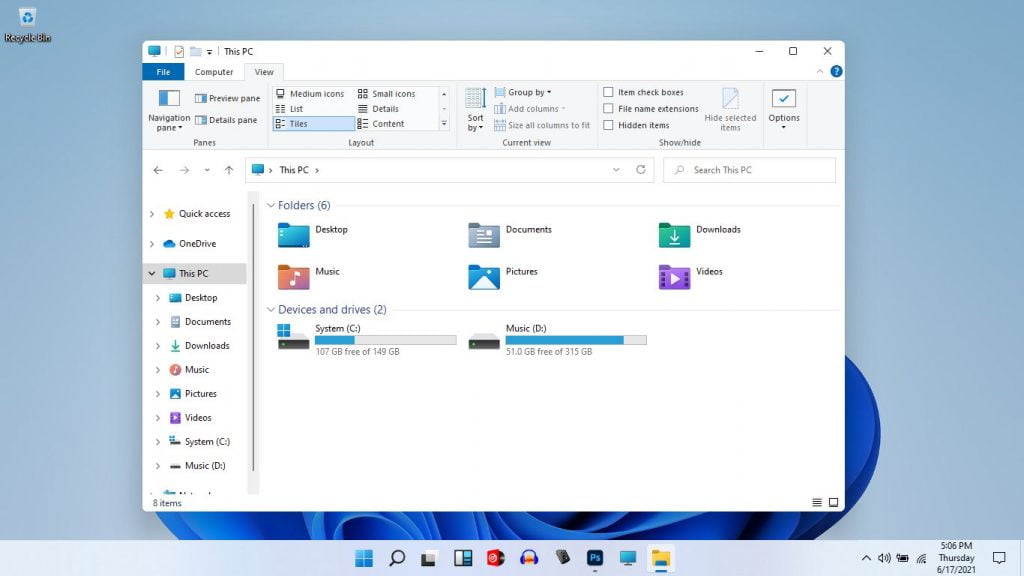
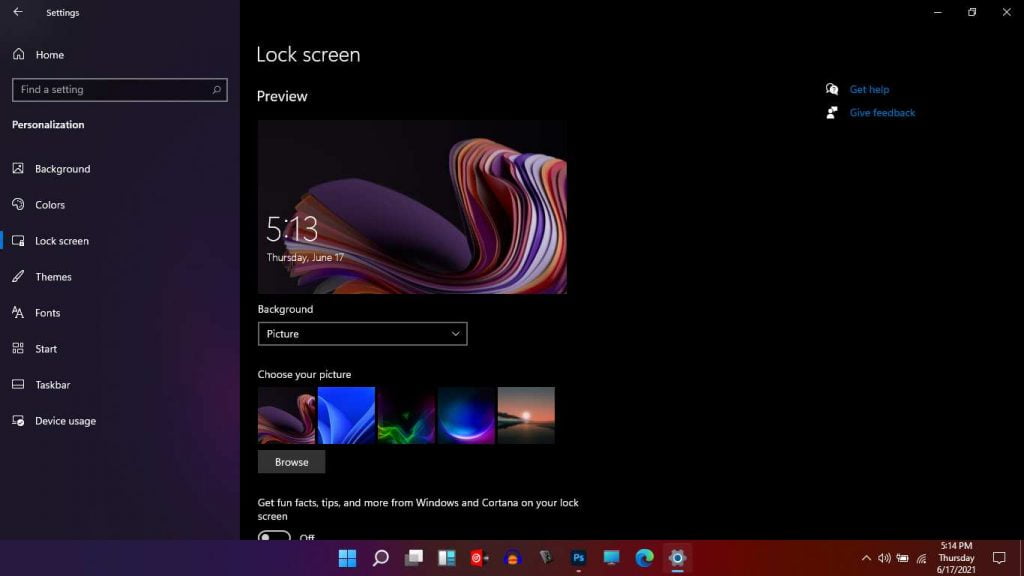
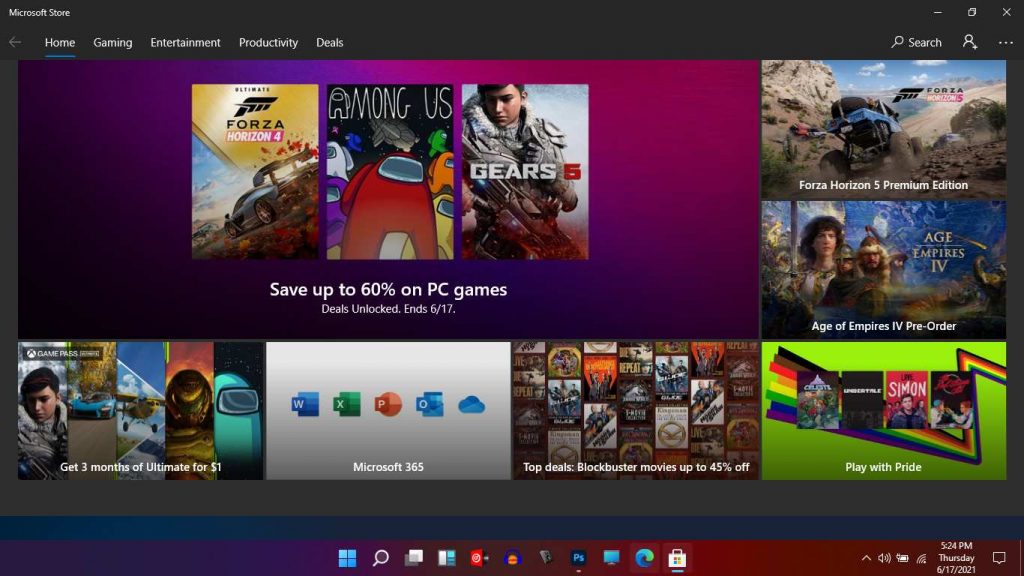


On a timely basis kindly perform a Windows Update in the settings area to check the latest software.
We’ll keep you posted, while I do some test runs. (Looking for a machine to build…)
Leave a Reply